Book a demo
Discover incredible features that will transform the way you manage projects forever!
Whether you’re new to the world of WorkSavi or are an existing customer looking for guidance, our experts are ready to give you a guided tour…
Trusted by major brands...
What to expect from a WorkSavi Demo

WorkSavi platform overview
Our all-in-one project management platform has specific features that are designed to suit a number of project management needs. Discover the difference between our Project, Portfolio and Enterprise packages to find the best option for your business

Unlock innovative features
WorkSavi offers much more than just task management. Our platform is the most agile tool for project management and is designed to give you complete control at all times. We’ll show you the best features for your needs so you can get the most from our platform.

Set up bespoke functionality
Your business is unique, so you need a platform that you can adjust to your specific needs! Whether you need help setting up projects, dashboards, databases or custom reporting, we’ll show you how.

Aid easy integration
Getting started on WorkSavi is super simple. We offer easy integration with third-party platforms, so you can transfer data quickly and get started faster. We can also support with team onboarding to ensure your transition to a new PM platform is seamless.
Experience the future of project, property and estate management
Complete customisation
Dynamic analysis & reporting
Full visibility of multiple projects
Why choose WorkSavi
WorkSavi offers businesses a flexible and agile way to gain full control and complete visibility of all projects across every business function.
We understand the complexities project managers and PM teams face because we’ve been in your shoes. Our first-hand, expert knowledge is the driving force behind our smart, intuitive platform, meaning WorkSavi is a project management tool that’s built by project managers for project managers!
What makes WorkSavi unique is our commitment to providing an exceptional customer experience. We have excellent relationships with our customers; it’s a core reason why major brands such as M&S, WHSmith, Rank and Royal Papworth Hospital trust us to provide their project management software solutions.

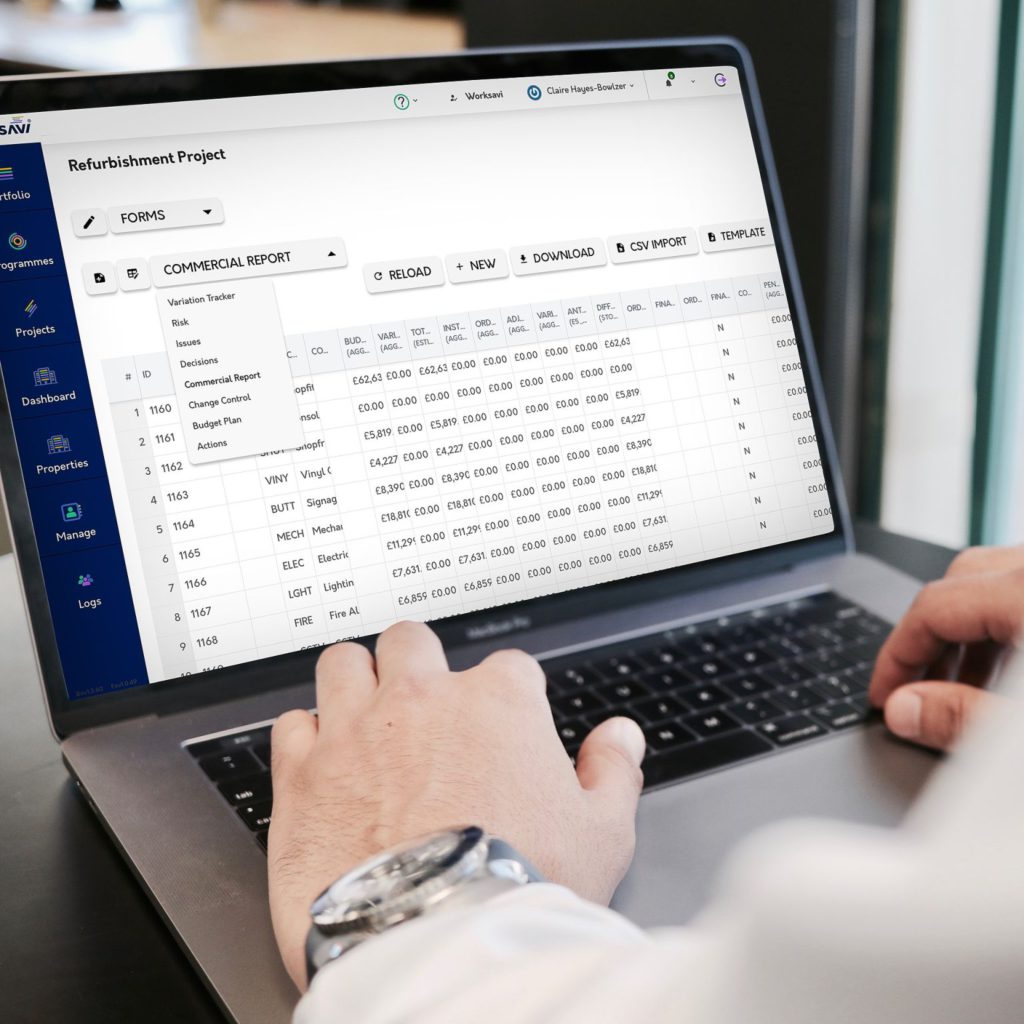
We genuinely care about your experience and want to help you explore the platform’s capabilities so you can work smarter, not harder. Everything we do is designed to maximise your efficiencies and streamline your project management processes, so if you ever need support or guidance, our account management team are always on hand to help you.
We offer free, no-obligation demos because they’re an excellent way for you to meet our team, explore our platform and discover why WorkSavi is the best project management platform for your business.
Frequently asked questions
How do I create a Programme?
In the Portfolio view, your Projects and Template cards all have a right-click menu. You can see on Templates that from here you can Edit your template, you can save your template as a project or save it as a programme. You can also duplicate or delete your template. Your Projects also have a similar right-click menu. Here you can convert your project into a programme, copy to a programme and you can save as a Template.
How do I add Properties into my database?
Go to the Manage section and select Property. In the Fields tab, you can create your list of headers that form the summary view for your properties. When you register, a default list of Property fields is given which you can adapt, delete or start from new. In the Grid view, you can create your Property widgets. These can be repositioned and resized to suit in the Property module. In properties, select the + button to get started.
How do I purchase additional licenses?
To do this, you need to be the appointed Admin. Go to Manage and then Billing. Ensure the Company information fields are complete and payment details are added. Then go to Plans to choose the package you require and the number of licenses. When you have purchased your licenses, the invoice will be prepared for you.









